In the digital world, website speed and performance are two critical factors for online success. One of the most crucial components of every website is server response time. It refers to the time it takes for a server to respond to a request from a client. A slow server response time can lead to frustrated users and a decrease in website traffic, conversions, and revenue.
Therefore, implementing ways to reduce initial server response time helps deliver a fast and smooth user experience. In this article, we list out the various strategies and techniques that can help reduce server response time and improve website performance. By implementing these tactics, you can significantly reduce server response times (ttfb), improve website loading speed, enhance user experience, and ultimately, boost your online business, let’s get started.
What is Server Response Time?
Server response time, also known as the time to first byte (TTFB), is the time it takes for a server to respond to a request made by a browser. When a user types a URL or clicks a link to access a web page, the browser sends a request to the server hosting that page. The server then sends back the HTML, CSS, JavaScript, and other resources necessary to render the page in the user’s browser.
The server response time is the time it takes for the server to respond to the request and start sending the necessary resources back to the browser. A slow server response time means it takes longer for the website to start loading, leading to a poor user experience.

Why is it Important?
Server response time is important for the proper functioning of a website as it can affect the user experience, search engine rankings, and conversion rates if not implemented properly. A slow server response time leads to slow website loading times, which can be frustrating for users. Slow loading times can also lead to a higher bounce rate as users may leave the website before it fully loads.
Even Google has made it clear that website speed is a ranking factor in its search engine algorithms. Slow loading times can negatively impact your search engine rankings, making it harder for users to find your website. A slow server response time can impact your conversion rate, as users may lose patience and leave the website before completing a purchase or filling out a form. Before figuring out how to reduce initial server response time, it is worth knowing the various factors causing the slow loading.
Factors Affecting Server Response Time
Search engines primarily use the descriptive words and phrases included in the URL to understand the context of the particular web page content. This makes it easier for them to know about the topic and gives them clarity and the purpose of your web pages.
Initial server setup
One of the primary factors that affect and reduce server response times (ttfb) is the. When a user sends a request, the server must initialize and process the request before sending a response. This initialization process can take time, and the longer it takes, the longer the user has to wait for a response.
To reduce initial server response time, it is important to optimize the server setup, including choosing an appropriate server configuration, optimizing server software, and using caching techniques.

Server workload
When the server is under heavy load, it can take longer to process requests, resulting in a slower server response time. If you want to know how to reduce initial server response time, it is important to optimize server performance by reducing the server workload, optimizing server software, and using load-balancing techniques.
Using third-party plugins
If your website is powered by WordPress, then you must be familiar with third-party plugins. Even though they can enhance the user experience, certain plugins can be the reason for a slow-loading website. However, there are several ways to reduce server response times (ttfb).
Want to know how to reduce server response time in WordPress? Optimizing your website by removing unnecessary plugins and reducing the size of images and other media files is one way. Additionally, you can use a caching plugin or a content delivery network (CDN) to speed up your website’s performance.
How to Reduce Initial Server Response Time?
So, you have understood the factors affecting response times, good. Improving server response time is critical for increasing user experience and achieving better search engine rankings. Fortunately, we have listed some tips below that you can implement to reduce initial server response time and improve server response times overall.
Optimize server infrastructure
One of the most effective ways to reduce initial server response time is to optimize the server infrastructure. This includes upgrading the hardware, such as increasing the RAM or switching to a faster processor. Additionally, optimizing the server configuration and network settings can also improve server response time.
Minimize HTTP requests
HTTP requests are one of the main contributors to server response time. When a browser requests a webpage, it sends multiple HTTP requests to the server to retrieve all the necessary files, such as images, CSS, and JavaScript. Minimizing the number of HTTP requests can significantly reduce server response times (ttfb). This can be achieved by combining files, using CSS sprites, and optimizing images.

Enable caching
Caching is a technique that allows the server to store frequently accessed data, such as HTML pages and images, in memory or on disk. When a user requests this data, the server can serve it directly from the cache, eliminating the need to process the request. If you want to know how to improve server response time, enabling caching is recommended as it significantly reduces server response time.
Use a Content Delivery Network (CDN)
A Content Delivery Network (CDN) is a distributed network of servers that are located in different geographic regions. When a user requests a web page, the CDN serves the content from the server that is closest to the user, reducing server response time. Using a CDN can also reduce the load on the origin server and improve the website or application performance. If you are looking to reduce server response time in WordPress website, this step is worth trying.
Optimize database queries
Database queries can also contribute to server response time. Optimizing database queries by using indexes, avoiding unnecessary joins, and minimizing the use of OR clauses can significantly reduce server response time.
Compress data
Compressing data, such as HTML, CSS, and JavaScript files, can significantly reduce the size of the data being transferred between the server and the browser, reducing server response time.
Use a faster web server
Using a faster web server, such as Nginx or Apache, can also improve server response time. These web servers are designed to handle a large number of concurrent connections and can serve static files faster than traditional web servers.
Conclusion
Reducing server response time is essential for improving the website or application performance and user experience. By now you have understood how to reduce the initial server response time of websites, isn’t it? From the various factors listed above, try them and see if it improves your website. If you still want to know how to improve server response time but implementing the steps mentioned above feels difficult, GTECH’s professional team will do it for you with ease. Schedule an appointment with us today.