We have no shortage of content management systems (CMSs), but WordPress is by far the most renowned and SEO-friendly platform. As of 2022, there are approximately 1.4 billion websites, and one-third of them operate on WordPress. WordPress is user-friendly and straightforward, with many customization features.
Still, there are a few WordPress security vulnerabilities you need to deal with. Unless you are a WordPress security expert or have experience with content management systems, your website may remain vulnerable. But don’t worry. Here’s your guide to adjusting WordPress setting in a way that improves and protects your SEO. Without further ado, let’s begin:

Optimization Tips
Here are 5 tips to improve your WordPress SEO settings:
Homepage and Blog Setup
The homepage is the first thing you encounter when opening a website. The so-called “first impression” mostly happens here. Blogs are also critical parts of the conversion path. These two aspects of your website receive the most attention from visitors. So, make sure they are protected from WordPress security vulnerabilities.
Remember that even with high-quality content and good web design, you still need to ensure the safety of your audience’s information. So, don’t hesitate to hire an expert to conduct a WordPress security check and adjust the WordPress SEO settings.
Optimize Permanent Links
Organizing permalinks (or permanent links) is the next essential task in optimizing WordPress SEO settings. Having a well-optimized website taxonomy is critical for improving your online findability and visibility.
Usually, custom structures work better in the long run compared to date-based structures. Using dates (month and/or day, or day and name) will lead to a cluttered website structure after a while.
Dynamic Sitemap
Dynamics here means that a sitemap is created every time users request it. This is an essential tactic that ensures everything stays up to date and accurately reflects the state of your website at any given time. Also, a dynamic sitemap is often much faster and uses fewer resources than a static one.
The static sitemap doesn’t offer the same level of scalability and negatively impacts your SEO. Here are the 5 best sitemap plugins for WordPress:
Optimize Images
Fast loading is a key aspect for better ranking in SERPs. Using images is a double-edged sword. On the one hand, it increases the relevance of the content and improves discoverability. On the other hand, it can decrease the page loading speed.
Therefore, one of the WordPress SEO settings you should add to your website is an automated image optimizer. Optimized images increase website speed and improve search engine rankings. You can add a WordPress plugin, and you’re good to go.
Add Meta Descriptions
Meta descriptions help Google and readers understand the content of your website and determine its relevance. These benefits are critical for search engine optimization. Moreover, a well-written meta description can increase the click-through rate of your organic search results.
Tips for Better WP Security
Here are 5 tips to secure your website against WordPress security vulnerabilities:
Monitor Viewer Comments
Comments are a great way to engage with viewers and get valuable feedback on website performance. However, they also pose a security threat. Hackers can write comments with malicious code or attempt SQL injections and XSS attacks. In extreme cases, you can even disable the comments section for better WP security.

Deactivate XML-RPC
One of the well-known WordPress security vulnerabilities is the XML-RPC files. The XML-RPC files come in handy when you want WordPress to connect to other systems. But they also make you vulnerable to different security risks, offering hackers a perfect target to use automated tools and access your username and password.
The safest approach is deactivating the XML-RPC file and features with similar functions, such as pingbacks and trackbacks. Remember that better WP security always outweighs SEO performance. So, you can use WordPress security services to protect your data and website from malware.
Role-Specific Access
As an owner or administrator, sooner or later you will have to allow other parties to access the site. This is crucial to ensure the website’s efficiency and improve workflow. But not everyone needs the same access to the similar aspects of your website.
You can set up role-specific permissions to keep the site uncluttered and prevent unauthorized changes. This also allows you to more accurately identify security vulnerabilities.
Secure the Passwords
Strong passwords and two-factor authentication (2FA) make it almost impossible for hackers to damage your website and access archived data. Brute force login attacks include an extensive list of the most common passwords, which could happen to be yours. So, use unique passwords that are at least 12 characters long and contain letters, numbers and special characters.
Limit Login Attempts
You can also limit the number of login attempts to further increase security. Brute force login attacks rely on repeatedly entering different combinations. So, if you limit the number of login attempts, it will be virtually impossible to hack your website in this way. Besides, this security setting blocks the attacker’s IP address, preventing them from trying again after the time limit.
Bottom Line
Regular WordPress security checks and website optimization are essential to protect your brand awareness, solidify your online presence, and improve your website’s visibility. With these ten tips, you can ensure that your website remains healthy under all circumstances. Check out our SEO blogs for more actionable tips and insights.
For SEO Audit and Services connect with GTECH, a leading SEO company in Dubai.